ICC WORLD TEST CHAMPIONSHIP 2021
TEASER | ICC WORLD TEST CHAMPIONSHIP 2021 PATCH
DESCRIPTION | ICC WORLD TEST CHAMPIONSHIP 2021 PATCH
SYSTEM REQUIREMENTS | ICC WORLD TEST CHAMPIONSHIP 2021 PATCH
Windows 10 64/32 Bit, Windows 8.1 64/32 Bit, Windows 8 64/32 Bit, Windows 7 64/32 Bit Service Pack 1, Windows Vista 64/32 Bit Service Pack 2*
Processor
Intel Core 2 Quad CPU Q6600 @ 2.40GHz (4 CPUs) / AMD Phenom 9850 Quad-Core Processor (4 CPUs) @ 2.5GHz
Memory
2 GB RAM
Sound Card
100% DirectX 8 compatible
HDD Space
16 GB available space
FEATURES | ICC WORLD TEST CHAMPIONSHIP 2021 PATCH
- LATEST Test Kits assigned correctly for ALL World Test Championship Teams with numbers on Jersey.
- All World Test Championship Team logos added (HD)
- Realistic looking stadiums modified and created!
- WTC 2021 Final Southampton Cricket Stadium is added.
- Roster with Real Names + transfers updated!
- HD Pitch ads, LED stumps and outfields!
- All new faces added and realistically assigned!
- Genuine fixtures of WTC 2021
- World Test Championship 2021 Final Duke Ball is added
- 256 HD BATS correctly assigned to the players who own their bat!
- Realistic gameplay – no hitting sixes every ball
REQUIREMENTS | ICC WORLD TEST CHAMPIONSHIP 2021 PATCH
SNAPSHOTS | ICC WORLD TEST CHAMPIONSHIP 2021 PATCH
INSTALLATION | ICC WORLD TEST CHAMPIONSHIP 2021 PATCH
Step 1: Download and Install Cricket 07 game in a folder (Get Cricket 07 game here)
Step 2: Visit this link and complete the purchase & download the International Cricket 2021 Rewind Game. After downloading,
Step 3: Extract Cricket 21 REWIND MEGA Patch.zip and Run Cricket 21 Rewind Mega Patch Installer.exe and install it anywhere in your computer using your Unique Registration Code that comes with your purchase. eg. Create a new Folder on Desktop (You can use WinRAR, WinZip, 7Zip to extract the downloaded File)
Step 4: After Installation open the folder where you installed the game and open 0.Main Patch Folder, and Run the Game Using 00.A2 HD C21 Launch.exe.
Step 5: Cricket 2021 Launcher will Open. Now Select the Tournament that you want to Play (Let’s say International > ICC World Test Champions 2021).
Step 6: Now Select Original Cricket 07.exe in Executable Options.
Step 7: Now Select TEST Button ( This will select the Test Lineup) and the Game will start automatically.
Step 8: Go to My Cricket > Load/Save > Load roster > ‘C21.ros’ & Start Enjoying International Cricket 2021 REWIND Game.
DOWNLOADS | ICC WORLD TEST CHAMPIONSHIP 2021 PATCH
CREDITS | ICC WORLD TEST CHAMPIONSHIP 2021 PATCH
| S.No | Patch Credits | |
| 1 | Graphic Set | Kumar Stuffs |
| 2 | Batpack | Varun |
| 3 | Kitpack | Kumarstuff / RSK Creations |
| 4 | Team Logos | Arpit / Harsh |
| 5 | Overlay & Scorecards | Kumarstuff / Ayan Creations |
| 6 | Stadiums | Hamza / Dhrumil / AJ Mods / Anurag Akash / Prabhul |
| 7 | Roster/Squads | Muzammil / Harish |
| 8 | Tournament Fixtures | AJ MODS / Harish |
| 9 | Faces | AJ Mods / Suman |
| 10 | Menu/Misc | Kumarstuff |
Judul : ICC World Test Championship 2021 Patch for EA Cricket 07
link : ICC World Test Championship 2021 Patch for EA Cricket 07
ICC World Test Championship 2021 Patch for EA Cricket 07
Demikianlah Artikel ICC World Test Championship 2021 Patch for EA Cricket 07
Anda sekarang membaca artikel ICC World Test Championship 2021 Patch for EA Cricket 07 dengan alamat link https://online-popular.blogspot.com/2021/06/icc-world-test-championship-2021-patch.html








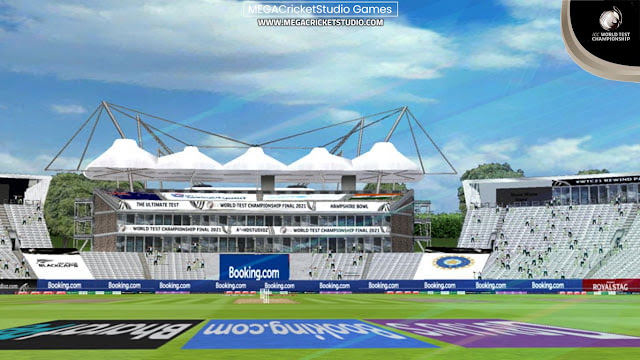









0 comments:
Post a Comment