VIVO IPL 2021 MEGA Patch
DESCRIPTION | VIVO IPL 2021 MEGA PATCH
Powered by MEGA Cricket Studio, brings you the hot VIVO IPL 202 Patch for EA Sports Cricket 2007. Lead your team to IPL glory with this New PC/Laptop Gamez, Vivo IPL 202 Patch allows you to take control of your team, from club through national level, and lead them to T20 glory. Vivo IPL 2021 Patch contains High-Quality Kits of all 8 participant teams, beautifully modeled and textured stadiums, incredibly HD Logos, overlays, realistic faces of all players, up to dated squads of all teams. It also features all Broadcasting Overlays of all teams and batting with caps. With over 4 Camera angles to try on adding to it a New Freshly made unique menu to interact with, The all-New gameplay delivers a champions-caliper experience with closer controls towards the game engine. Mouthwatering! Isn’t it. So just download the patch and Test yourself then believe!
SYSTEM REQUIREMENTS | VIVO IPL 2021 MEGA PATCH
Windows 10 64/32 Bit, Windows 8.1 64/32 Bit, Windows 8 64/32 Bit, Windows 7 64/32 Bit Service Pack 1, Windows Vista 64/32 Bit Service Pack 2*
Processor
Intel Core 2 Quad CPU Q6600 @ 2.40GHz (4 CPUs) / AMD Phenom 9850 Quad-Core Processor (4 CPUs) @ 2.5GHz
Memory
1 GB RAM
Sound Card
100% DirectX 8 compatible
HDD Space
5 GB available space
FEATURES | VIVO IPL 2021 MEGA PATCH
- Latest 2021 Squads of all VIVO IPL 2021 teams
- Uncapped & U19 players included accurately in the squads
- Realistic Gameplays like Easy, Medium and Hard
- Realistic Faces accurately made of all VIVO IPL 2021 Players
- Realistic VIVO IPL 2021 Stadiums (Chennai, Mumbai, Delhi, Ahmedabad, Dubai, Sharjah, Abu Dhabi)
- Accurate 2021 TV Overlays like VIVO IPL 2021 making the game fully real
- Overlays, and Super Over Overlay of all VIVO IPL 2021 Teams
- Newly designed Team Logos with White Team Logos added on Main Menu
- High Definition VIVO IPL 2021 original Kits ( RCB Blue Kit & Green Kit also included)
- Accurate IPL 2021 Fixtures with the Latest Rosters as per the April-May 2021 Schedule
- New 4K Batpack accurately assigned to players
- New & Enhanced Menu, IPL 2021 Umpires with Latest Kits
- Perfect 20-20 format along with Powerplay
- Custom Outfield settings for Custom Fielding
- Realistic Overlay Graphics & Default Menu provided
- IPL Umpire Kits along with accurate faces assigned with over 16 Umpires to choose from.
- Brand New Jukebox included
- Picture-in-picture, Confidence Meter, Empty Crowd and many more
- With over 4 New Camera Patch to play VIVO IPL 2021 from different persepective.
- Batting with Cap for all VIVO IPL 2021 Teams
- Beside all these mega features you have training sessions, exhibition matches, challenging domestic tours, and much more to explore…
REQUIREMENTS | VIVO IPL 2021 MEGA PATCH
EXTRAS | VIVO IPL 2021 MEGA PATCH
SNAPSHOTS | VIVO IPL 2021 MEGA PATCH
INSTALLATION | VIVO IPL 2021 MEGA PATCH
- Download and Install "EA Sports Cricket 07".
- Download IPL 2021 Patch Files.
- Extract the EA Sports Cricket 2007 fresh game as well as IPL 2021 Patch Files in one folder.
- After extract, you can see four folders, including EA Sports Cricket 2007, Extras, IPL 2021 Full Patch and Profile & roster.
- Now go to IPL 2021 Full Patch Folder and copy all the files from IPL 2021 Full Patch Folder to EA Sports Cricket 2007 folder.
- Now, open the Profile & Roster folder and copy the IPL2021.ros file.
- Then, go to the Documents folder, where you can find the saving directory of EA Sports(TM) Cricket 2007.
- Paste the IPL2021.ros file in that saving directory.
- If you don’t see this directory in your Documents folder, that means you have to create a new directory.
- To create a new saving directory, open the EA Sports Cricket 2007 game and start playing it. Save some match progress, and the game will automatically generate a saving directory in your Documents folder.
- Next, again go to the Profile & Roster folder, and here you can see three different profiles for high spec, medium spec, and low spec computers.
- Copy any profile based on your PC specifications (IPLMed.pro is recommended for stable gameplay) and paste it again into the saving directory in the Documents folder.
- Only choose IPLHigh.pro profile if your PC have 1920 x 1080 display resolution. This profile is build for high specification computers.
- Now, open the game from EA Sports Cricket 2007 folder.
- Run Cricket07.exe.
- After starting the game, go to My Cricket, Load/Save, Load, and load the profile based on your PC specifications (IPLMed.pro is recommended for stable gameplay).
- Then again, go to My Cricket, Load/Save, Load, and load the IPL2021 roster to get updated players.
- Now in the Game Modes > Domestic > Indian Cricket, you can enjoy VIVO IPL 2021 tournament.
DOWNLOADS | VIVO IPL 2021 MEGA PATCH
CREDITS | VIVO IPL 2021 MEGA PATCH
| S.No | Patch Credits | |
| 1 | Graphic Set | Dhurmil / KumarStuff |
| 2 | Batpack | Ajaas / Devil /Kabali / Varun |
| 3 | Kitpack | Kumarstuff / GR Mods / RSK Rajit |
| 4 | Team Logos | Arpit / Kumarstuff / AJ Mods |
| 5 | Overlay & Scorecards | Kumarstuff / DD GFX / Ayan Creations |
| 6 | Stadiums | Dhrumil / Aakash / AJ Mods / Anurag AR / Prabhul |
| 7 | Roster/Squads | AJ Mods / HarshVardhan |
| 8 | Tournament Fixtures | Arpit / AJ Mods |
| 9 | Faces | AJ Mods |
| 10 | Menu/Misc | Kumarstuff |
Judul : VIVO IPL 2021 MEGA Patch for EA Cricket 07
link : VIVO IPL 2021 MEGA Patch for EA Cricket 07
VIVO IPL 2021 MEGA Patch for EA Cricket 07
Demikianlah Artikel VIVO IPL 2021 MEGA Patch for EA Cricket 07
Anda sekarang membaca artikel VIVO IPL 2021 MEGA Patch for EA Cricket 07 dengan alamat link https://online-popular.blogspot.com/2021/10/vivo-ipl-2021-mega-patch-for-ea-cricket.html



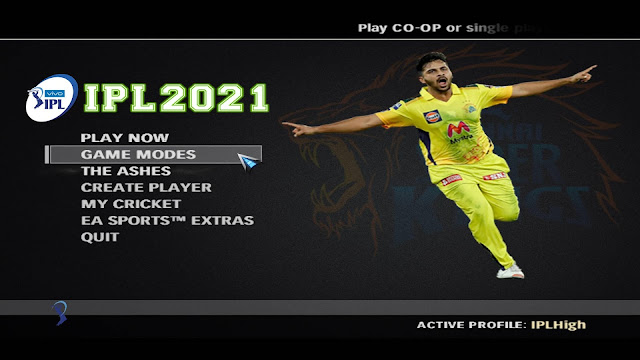





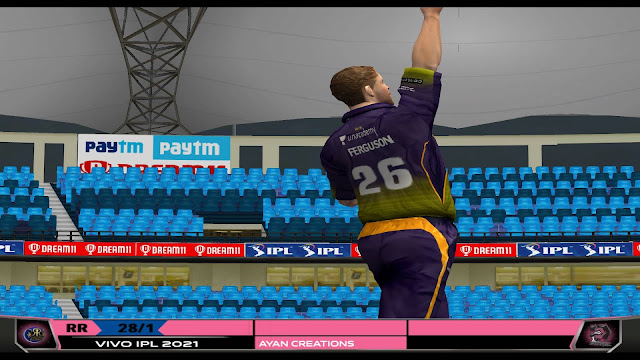







0 comments:
Post a Comment